Overview
Booking a demo for the Creator Management Workflow System is a breeze! Just hop onto the Creator Check website, fill out a demo request form, and get ready for the session. It’s all about understanding the key features, sharing a bit about yourself and your company, and making sure you follow up for confirmation. This way, you’ll set the stage for a smooth and productive demo experience. So, are you ready to dive in?
Introduction
Navigating the complex world of creator management can feel a bit overwhelming, right? Especially when agencies are looking to streamline their workflows and enhance partnerships. That’s where the Creator Check platform comes in! It offers a powerful solution with features designed to simplify communication, payments, and negotiations for both creators and agencies. But let’s be honest—the process of booking a demo can seem like a lot. So, what are the essential steps to ensure a seamless experience? This guide breaks down five crucial steps to booking a demo, empowering agencies to fully leverage Creator Check's capabilities and transform their management processes.
Understand Creator Check's Key Features
Before you book a demo, let’s get you acquainted with the key features of Creator Check:
- AI-Powered Inbox: This nifty tool automates email tagging and prioritization, so you never miss out on important communications.
- Brand Book Feature: It’s all about keeping your brand messaging consistent across all your creator partnerships.
- Automated Payment Processing: Say goodbye to payment headaches! This feature simplifies financial transactions, making it a breeze for agencies to manage payments to creators.
- AI Negotiator: Imagine drafting smarter counter-offers and landing higher-paying brand deals—this feature can significantly boost creators' income.
Understanding these features will help you express your needs during the presentation and see how this tool can specifically tackle your agency's challenges. So, what does this mean for you? It’s all about making your life easier and enhancing your partnerships!
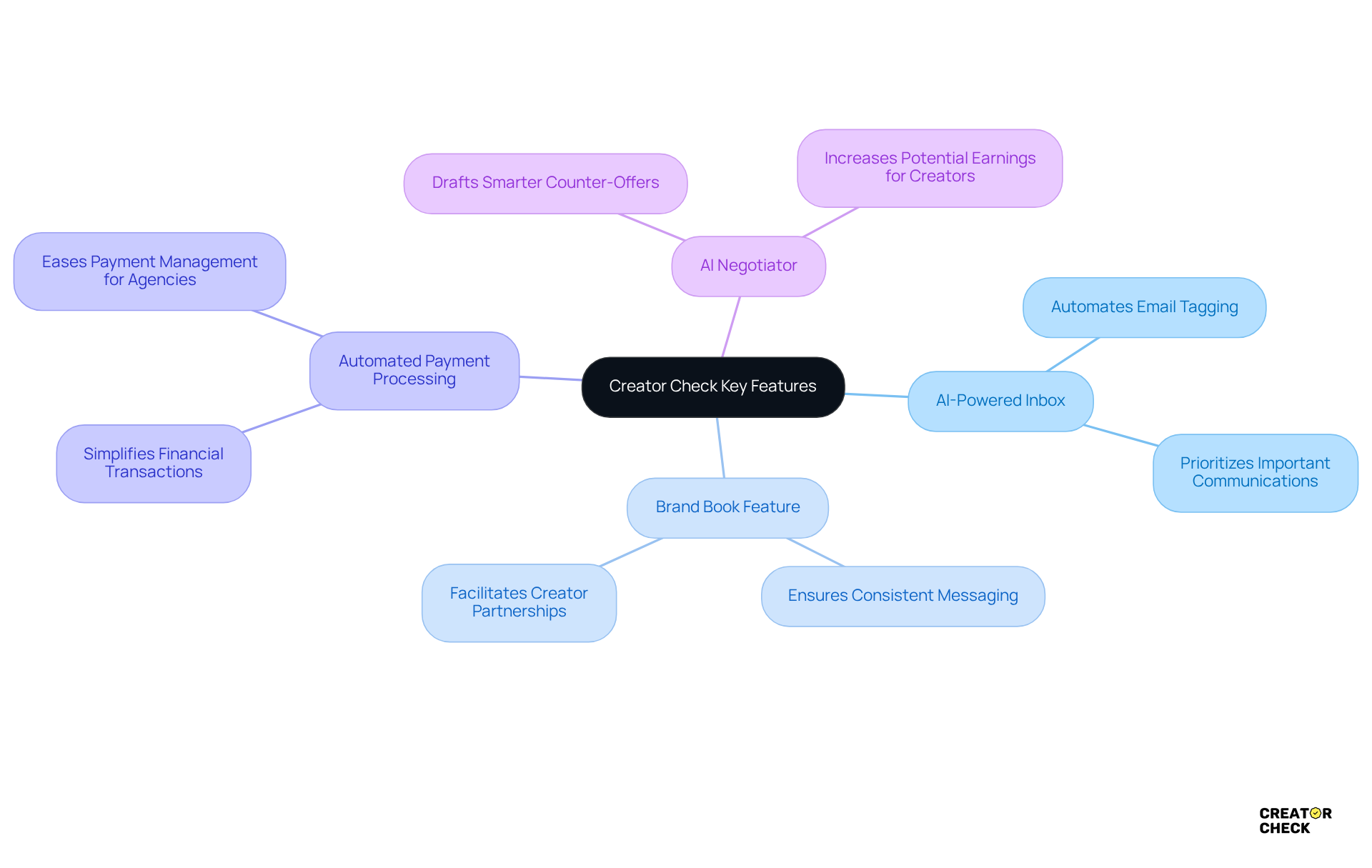
Access the Demo Booking Page
It's super easy to book a demo for the creator management workflow system! Just follow these simple steps:
- Head over to the official Creator Check website.
- Look for the 'Book a Demo' section—it's usually in the main menu or footer of the homepage.
- Click the link to get to the trial reservation page. You'll find all the essential info about the presentation process and what to expect.
So, why wait? Dive in and see how you can benefit by booking a demo for the creator management workflow system!
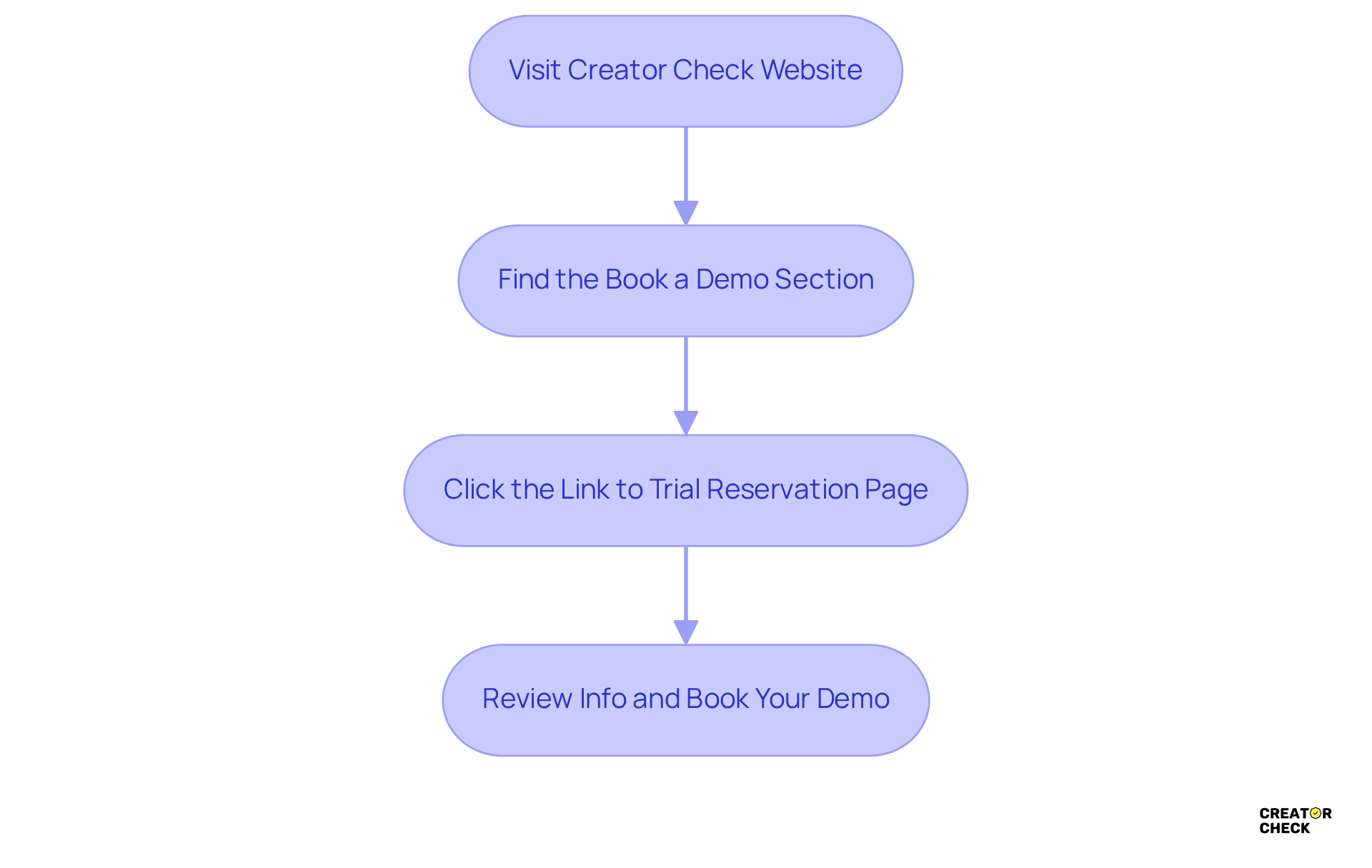
Complete the Demo Request Form
Once you're on the demo booking page, it's time to fill out the demo request form:
- Personal Information: Go ahead and enter your name, email address, and phone number.
- Company Details: Share your company name and any relevant info about your agency.
- Specific Needs: Let us know what you hope to achieve with Creator Check and any specific features you're interested in.
- Preferred Presentation Time: Pick your desired date and time for the presentation session.
Just a friendly reminder—make sure to double-check your information before you book a demo for the creator management workflow system. This little step helps ensure a smooth booking process!
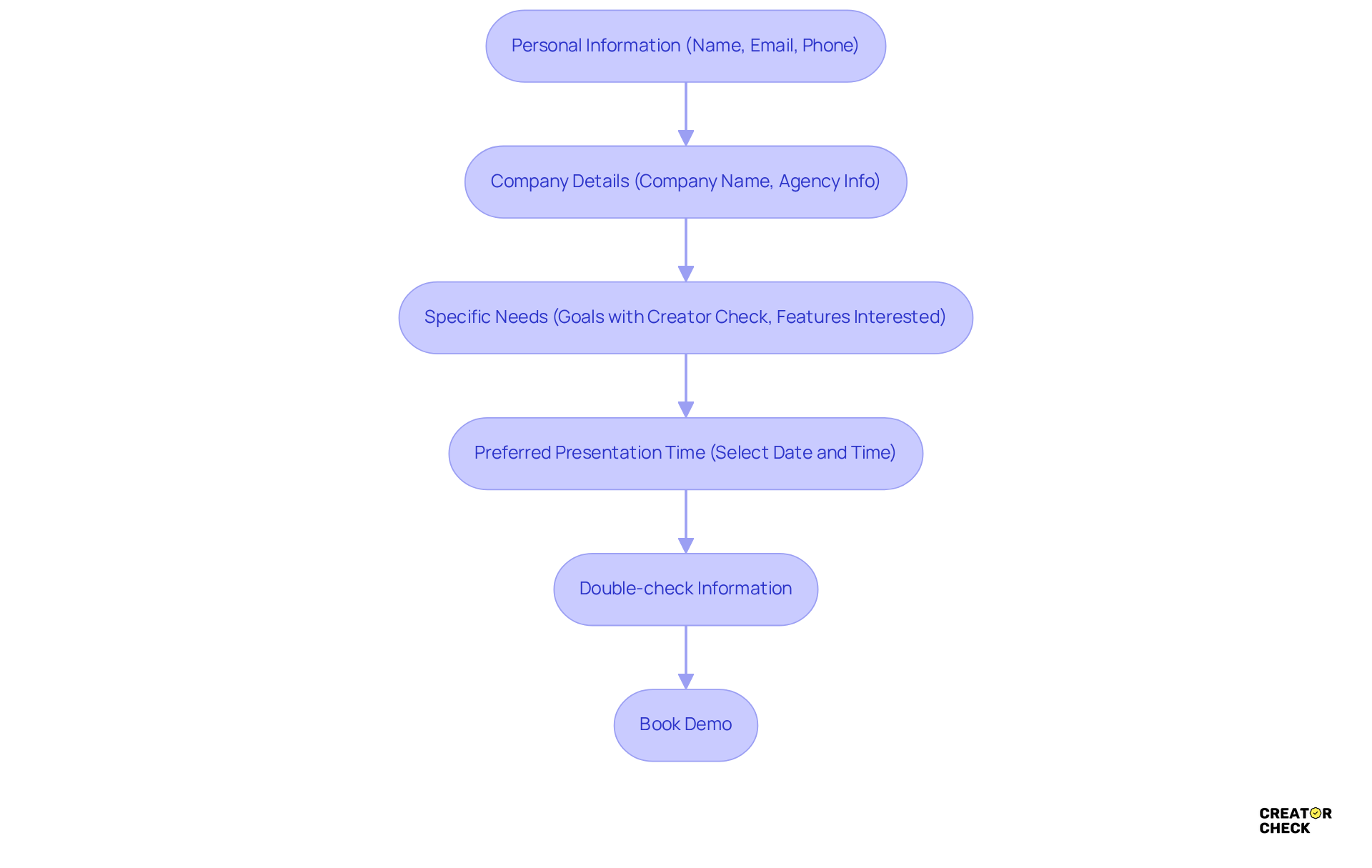
Follow Up for Confirmation
After you submit your demo request form, it’s a good idea to follow up:
- Check Your Email: Keep an eye out for a confirmation email from Creator Check. This will have all the details about how to book a demo for the creator management workflow system.
- Follow-Up Email: If you don’t see a confirmation within 24 hours, go ahead and send a friendly follow-up email to the contact listed on the booking page. Just ask about the status of your request.
- Prepare Questions: Take this time to think about any questions or specific topics you want to discuss during the presentation.
So, what does this mean for you? It’s all about staying engaged and making sure you’re ready to get the most out of your session!
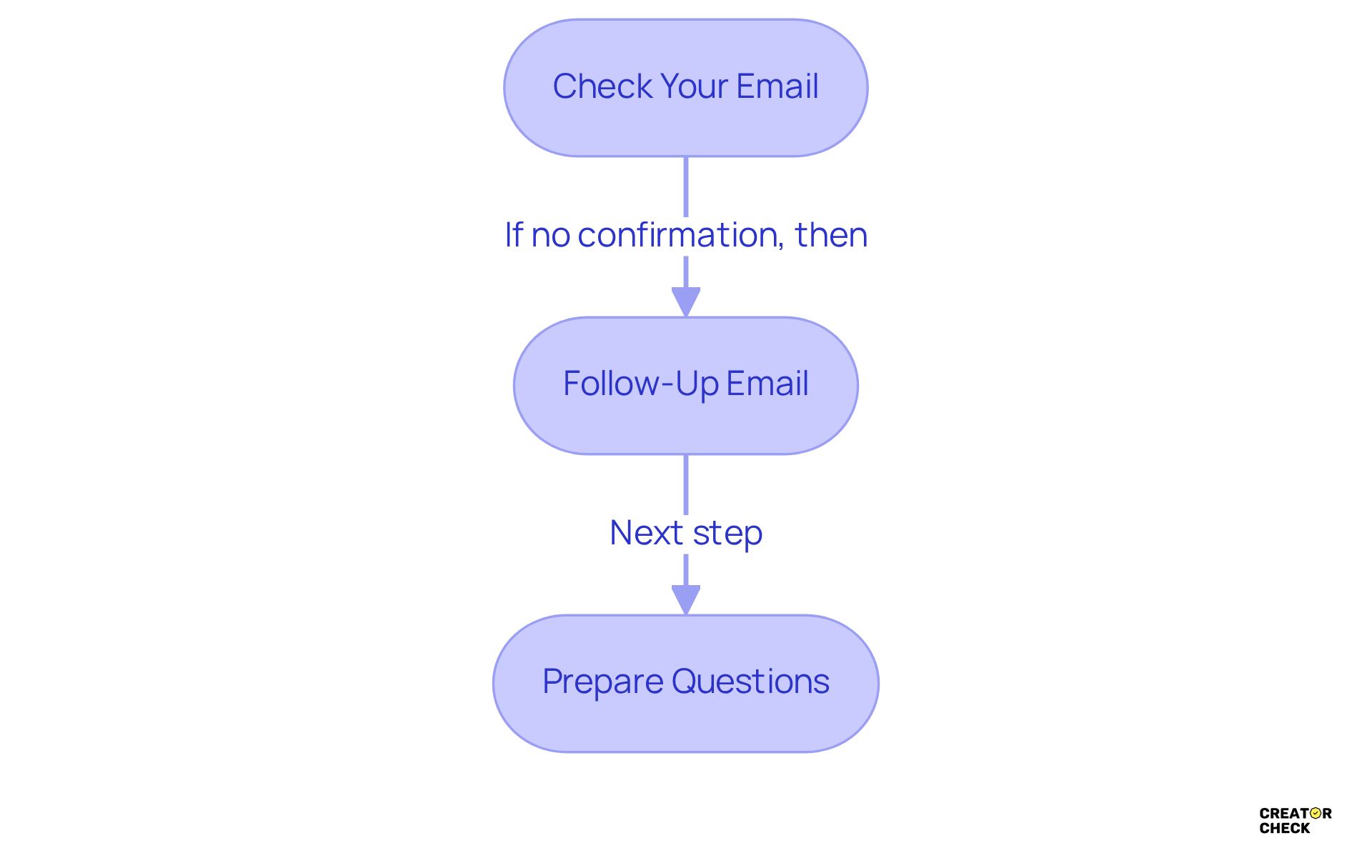
Prepare for Your Demo Session
To make the most of your demo session, here are some friendly preparation steps to consider:
- Review Key Features: Take a moment to revisit the key features of Creator Check—this will help refresh your memory.
- List Your Questions: Jot down any specific questions or concerns you have about the platform. What’s on your mind?
- Gather Team Input: If it’s relevant, chat with your team about what they’d like to see during the presentation. This way, we can make sure all important topics are covered.
- Test Your Technology: Double-check that your internet connection is stable and that you have the necessary software (like Zoom or Google Meet) installed and ready to go.
Being well-prepared not only helps you maximize your ability to book a demo for creator management workflow system but also paves the way for a more engaging and fruitful discussion. So, let’s dive into this together!
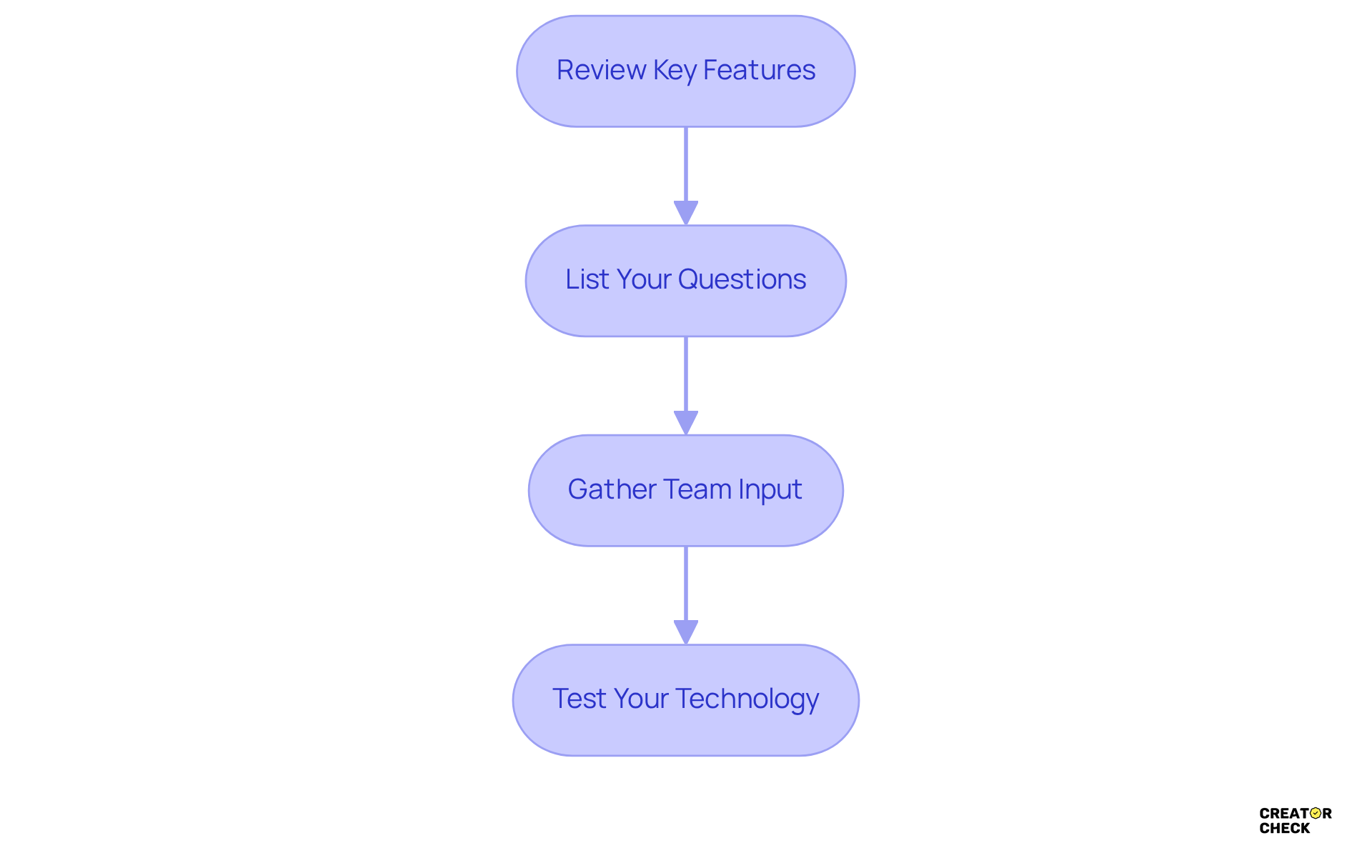
Conclusion
Booking a demo for a creator management workflow system can really change the game for agencies managing partnerships and communications. By getting to know the key features of Creator Check and following a simple booking process, agencies can boost their operational efficiency and effectiveness when collaborating with creators.
So, what does this mean for you? The article lays out essential steps—from getting familiar with Creator Check's AI-powered tools to accurately filling out the demo request form. Each step is crafted to ensure you're well-prepared for the demo, helping you articulate your specific needs and get the most out of the platform. Plus, don’t forget that following up on your demo request and preparing thoughtful questions are key to making the most of your session.
Ultimately, embracing these steps not only makes for a smoother booking experience but also empowers agencies to effectively leverage advanced creator management tools. Taking action now can lead to improved workflows and more fruitful partnerships. So, let’s remember the importance of using technology to stay ahead in the competitive world of creator management!
Frequently Asked Questions
What are the key features of Creator Check?
The key features of Creator Check include an AI-Powered Inbox for automating email tagging and prioritization, a Brand Book Feature for maintaining consistent brand messaging, Automated Payment Processing for simplifying financial transactions, and an AI Negotiator for drafting smarter counter-offers to secure higher-paying brand deals.
How does the AI-Powered Inbox feature work?
The AI-Powered Inbox automates the tagging and prioritization of emails, ensuring that important communications are not missed.
What is the purpose of the Brand Book Feature?
The Brand Book Feature helps keep brand messaging consistent across all creator partnerships.
How does Automated Payment Processing benefit agencies?
Automated Payment Processing simplifies financial transactions, making it easier for agencies to manage payments to creators.
What advantage does the AI Negotiator offer to creators?
The AI Negotiator assists creators in drafting smarter counter-offers, which can lead to securing higher-paying brand deals.
How can I book a demo for Creator Check?
To book a demo, visit the official Creator Check website, look for the 'Book a Demo' section, and click the link to access the trial reservation page, where you can find all the necessary information about the presentation process.
What can I expect during the demo presentation?
The demo presentation will provide essential information about the creator management workflow system and how it can address your agency's challenges.




